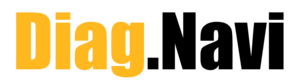JLR Diagnostic Software SDD & Pathfinder
- 100% warranty
- No Chinese fake
- Remote support & installation
JLR software subscription includes access to the Pathfinder and System Driven Diagnostics (SDD) software needed to diagnose and program all Jaguar and Land Rover vehicles. The legacy Integrated Diagnostic Software (IDS) is also covered through SDD.
JLR SDD Jaguar & Land Rover is the official main dealer diagnostic software for Land Rover and Jaguar vehicles. JLR SDD works with Land & Range Rover since 2005 models and Jaguar from 1995 both up to 2017. The Jaguar/Land Rover Integrated Diagnostic System (IDS) is the only equipment that provides complete diagnostic coverage of JLR vehicles.
Pathfinder is the new JLR Diagnostic System that supports JLR vehicles from 2017 onward.
Supported languages: English, Dutch, Spanish, Italian, Chinese, Korean, German, Portuguese, Russian, French, Japanese.
This JLR installation package includes the following:
- Professional remote installation and full setup of JLR SDD
- Update an existing JLR SDD installation
- Includes Update tool (Update all future SDD and calibrations)
- Configuration for your genuine or cloned diagnostic tool (VCMII, VXDIAG, Mongoose, or J2534 PassThru)
- Deep cleaning of your Windows installation for a better diagnostic experience
- 7 days support of any underlying issue after the installation (no further payment needed)
Supported VCIs:
- VCM I & II, Rotunda
- Da-Dongle
- Drewtech Mongoose for JLR
- JLR VCI
- JLR DoIP VCI (Pathfinder)
Minimum system requirements:
- CPU: Pentium/Athlon 1.60 GHz or higher
- RAM: 8 GB of system memory
- Hard Drive: 50 GB of available space
- OS: Windows 10 SP1 or higher
The Pathfinder software is required to communicate with these Jaguar & Land Rover vehicles
- Range Rover L405 (17MY)
- Range Rover Sport L494 (17MY)
- New Discovery L462 (17MY)
- F-TYPE X152 (18MY)
- F-PACE X761 (18MY)
- XE X760 (18MY)
- XF X260 (18MY)
- ALL 2018 and newer land Rover vehicles
- ALL 2019 and newer Jaguar vehicles
SDD and IDS software covers all 2007 to 2017 land Rovers and all OBD2 Jaguars to 2017
The Service Information Software
Pathfinder software is JLR dealer software for diagnostic and programming of selected 2017 and all newer Land Rover vehicles and selected 2018 and all newer Jaguar vehicles.
System Driven Diagnostics (SDD) is JLR diagnostic software for all vehicle prior to 2017. SDD also incorporates the legendary Integrated Diagnostic Software (IDS) for pre SDD vehicles.
JLR Engineering software (Pathfinder CCF + Tabman/SDD code generator)
Message us
Product details
JAGUAR LAND ROVER
JLR DoIP VCI interface Kit
Original JLR DOIP VCI
Topix account
Engineering software (Pathfinder, SDD)
- JLR VCI Product Overview
-
- Jaguar Land Rover Approved device
- Replacement for JLR SDD VCI’s
- Covers CAN, MultiCAN, ISO9141, and SCP Vehicle Networks
- Suitable for Legacy, Current, and Future Vehicles
- 2m USB Cable as standard included
- Easy to update for J2534 new functionality updates the JLR VCI connects directly to the vehicle OBDII (Diagnostic) connector, it then connects to the laptop via a USB cable for use with SDD. Once the J2534 DLL files are loaded, this product will allow normal operation with JLR SDD Diagnostic Tool. All communication is possible with this device.
- Jaguar Land Rover DoIP VCI Supported Functions:
-
- Work with the models after 2017, support Pathfinder software application
- Work with the models before 2016, support SDD software.
- Support all of the SDD’s diagnostic & programming protocols.
- Support all of the Pathfinder’s diagnostic & programming protocol
- Support Pathfinder activation service offline.
- Support WIFI connection
- Support VBF file edit
- Support E-XML file edit
- Support SDD engineering software application
- Support Pathfinder engineering software application
- Support online programming, coding & key programming
- SDD software can update to the newest version with the assistance of the manufactures’ engineers, and perform online programming.
- Pathfinder can update to the newest version with the assistance of the manufactures’ engineers, and perform online programming.
- Can replace JLR VCI box
- Can replace JLR DoIP VCI box
- The NEW JLR DoIP VCI is the newest interface for Jaguar and Land Rover vehicles.
- The Pathfinder software
-
It is the only unit that will be compatible with the Pathfinder Software and all JLR vehicles with the new vehicle architectures found in 2017 and newer vehicles (from the Range Rover/Range Rover Sport L405/L494). In addition to the 2017 and newer vehicles, the DoIP VCI will also be capable of interfacing with 2014 through 2019 Multi-CAN architecture vehicles (see application list below).
- The SDD software
-
All 2014-2018 with no DOIP and earlier (2006 to 2014) land rover and Jaguar will still use the SDD JLR software.
- 14-16MY Vehicles with DOIP VCI support
-
- XE (X760)
- F-Pace (X761)
- F-Type (X152)
- XF (X260)
- XJ (X351) – 16MY only
- Evoque (L538)
- Discovery Sport (L550)
- Range Rover (L405)
- Range Rover Sport (L494)
Pre-14MY and vehicles not detailed above will continue to use the current diagnostic system and VCIs.
-
How does the JLR VCI get updated for future Software Updates?
-
How does the JLR VCI get updated for future Software Updates?
-
How to Install the Diagnostics over Internet Protocol (DoIP) Vehicle Communication Interface (VCI) unit?
-
How to Install the Diagnostics over Internet Protocol (DoIP) Vehicle Communication Interface (VCI) unit?
-
How to Set the Preferences in PATHFINDER?
-
How to Set the Preferences in PATHFINDER?
Contact us
Photos & Videos